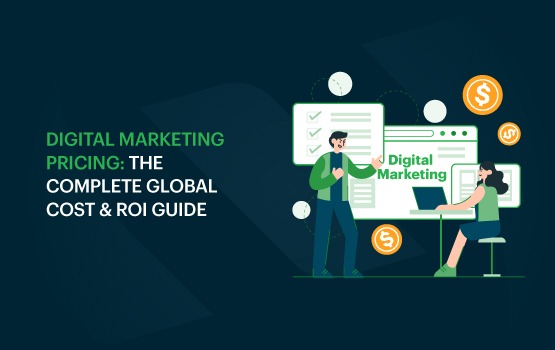Your Facebook Business Manager account has to be verified if you want to access WhatsApp Business API or WhatsApp API. You can monitor, manage, and control your company’s assets across all of Meta’s products, including Facebook, Instagram, and WhatsApp, using the Facebook Business Manager platform. If you’ve already applied but the Facebook Business Manager verification was unsuccessful, there might be a couple of reasons behind that.
Read this blog to find out the reasons behind the business verification failure.
Top Causes for Facebook Business Verification Failure:
-
The photo ID you submitted doesn’t comply with Facebook’s rules
As per Meta’s rules, you must upload a photo ID that was issued by the government. If the file does not adhere to Facebook’s rules, your application could be declined.
Make sure of the following to reduce the likelihood of this happening:
- Make sure the submitted file displays the ID from all sides.
- Avoid submitting ID photos that were taken on angled surfaces; flat surfaces work best for this.
- When taking photos of your scanned ID, stay away from white or coloured backdrops; instead, choose a background that is dark.
- Avoid making any digital alterations to the ID photo in any way.
-
Numerous Attempts To Verify Your ID
If you’ve requested verification of your photo ID too frequently, your verification request can also be denied. There is no set limit on how many times you can submit this, however, if you submit more than three times, it is likely to be rejected.
-
Submitting Documents That Are Unacceptable Or Incomplete
Documents of a specific type can be used to verify your Facebook Business account. Additionally, every document you submit must have an official signature or seal in order for Facebook to confirm the legal particulars of your organisation. Therefore, even though you may have submitted a legal document, if your verification request was self-filed, it will be denied. Your verification request will be denied if you send Facebook insufficient or invalid documentation.
-
The Phone Number On The Document Does Not Match To The One You Use For Business
Make sure the phone number on your submitted documents matches the one you used for your Facebook business phone number. Any discrepancy with the business information could result in the verification request being denied.
-
Applications Submitted In a Language That Is Not Supported
Selecting the language of the document is required when submitting it for verification. It is crucial to use the proper language so that Facebook can quickly validate your documents.
Only a few languages are currently supported by Facebook for business verification. You will need to have the documents translated into English if you submitted them in a language that Facebook does not support. Make sure your translated documents bear the translation agency’s official stamp when you do this. The languages that Facebook currently supports are listed below.
-
Submitting Paperwork With An Incomplete Or Incorrect Address
For Facebook to validate your business address, you must provide official documentation with the complete address details. Upload a new document that includes the full legal name and address of your company if the proof of address you previously gave was incomplete or incorrect.
We Are Digihify
Get in touch with us today to find out how we can help.
Do you want to increase lead, increase traffic, or make more revenue with the helps of an award
winning digital marketing company?
-
Outdated or Expired Documents
When applying for your Facebook Business Manager account to be verified, check to see whether any of the submitted documents have an expiration date that has not yet passed. Documents that have expired are immediately and unquestionably rejected.
-
Disregarding Facebook’s Request For Additional Documentation
If Facebook requested additional papers in response to your application, be sure to follow up and submit the required, updated documents within the time limit specified by Facebook. Responding to the same Facebook support ticket will let you accomplish this.
-
You’re Not Receiving a Verification Code
Try requesting a different code first if you are having trouble getting a verification code. If the problem continues, try troubleshooting phone call issues or ask Facebook for help.
-
Unverified Website Domain
Your Facebook verification request may be denied if your legal Business Name does not coincide with the name on the website, even though you may own the domain and it may belong to your company. You should make sure that the legal name and logo of your company are featured in the material on your website.
Need Help? Digihify Marketing Solution is here to Help!
Despite your best efforts, if your Facebook Business Manager verification was unsuccessful, our proficient Digital Marketing Agency can help you set up a verified Business Account for your business. Additionally, we have successfully set our mark as a top social media marketing agency in Ahmedabad by helping our clients boost their organic reach through social media marketing. Reach out to us today if you too want to scale your business with us!